Why choose Webflow?
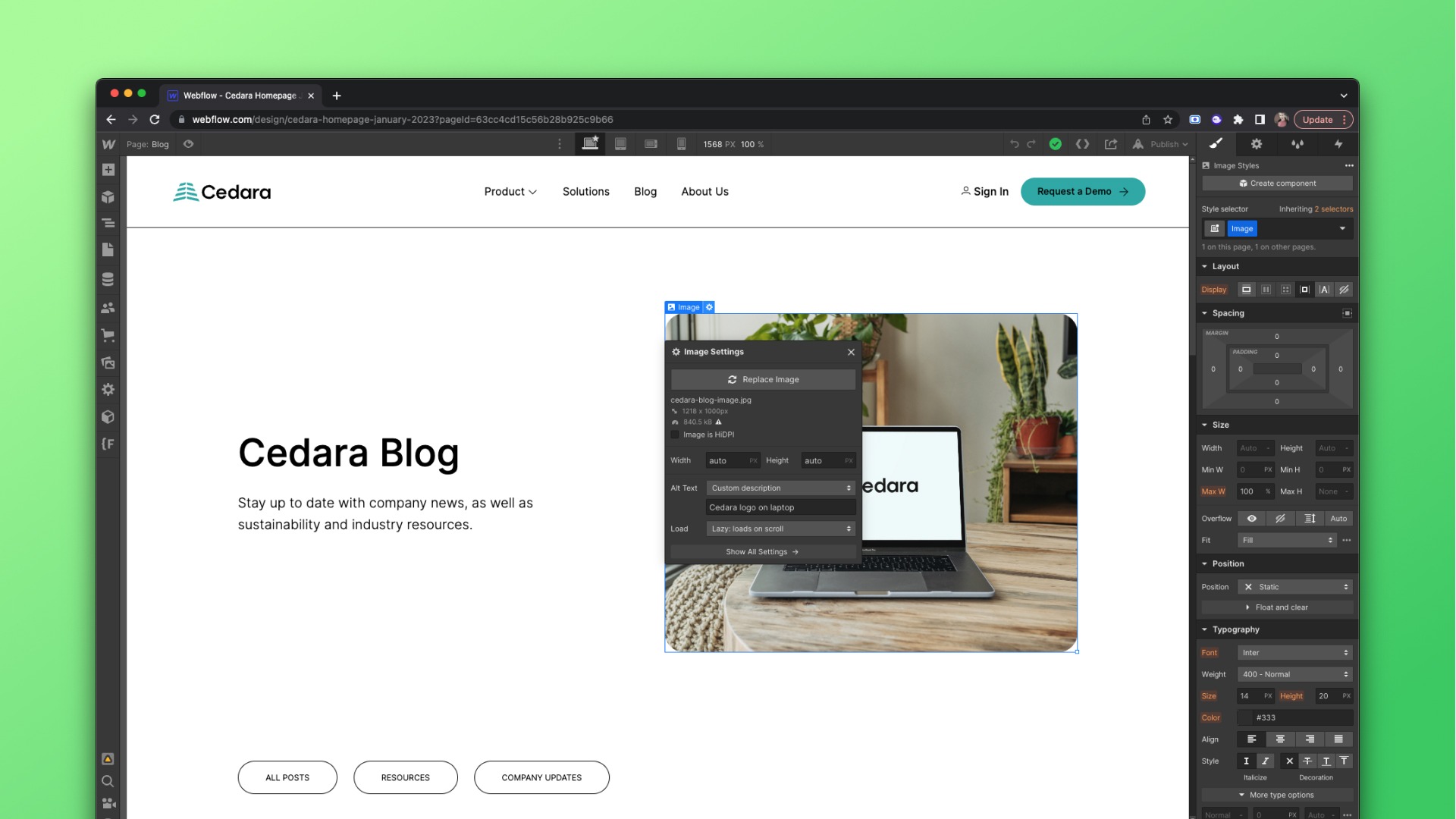
Website Development
When using Webflow, website development happens through a visual interface. With a traditional CMS and a custom build, the designer's vision must be turned into browser-friendly HTML, CSS and JavaScript. Content and functionality are handled via plugins or custom-coded features. In most cases, even the admin interface needs additional development. That’s why digital agencies typically involve developers. Either way, it takes time.
With Webflow, designers can create the entire site from start to finish. A major advantage of using Webflow professionally is understanding how to write clean code. It helps you think like a browser. No-code tools can feel shallow — and for more advanced work, you’ll still need to write code. For most standard websites, Webflow has made development and updates faster and simpler in our experience.
CMS – Content Management System
Webflow has a user-friendly built-in CMS. It’s a great fit for marketing sites and blogs of medium complexity. You can design the layout visually and manage content via the CMS interface. Existing content from other platforms can be imported using CSV.
Animations and Interactions
Webflow makes it easy to add animations and interactions. When used well, these features add value. With custom code, animation work usually takes time and expertise — but in Webflow, it’s quicker and more intuitive. If needed, advanced libraries like TweenMax (GSAP) or Lottie can also be added.
Optimized for Speed
Website performance is critical. Fast-loading sites create a better user experience and are favored by search engines. Visitors may come from anywhere in the world. Webflow sites are automatically distributed across global servers, meaning users see the site from the closest server.
When hosting a site with a local Estonian provider, it usually sits on a single server. Distributing content across locations becomes both difficult and expensive.
Webflow SEO is strong
The site’s HTML structure depends largely on the developer’s skills. Webflow includes built-in tools that ensure clean code and cross-browser compatibility. This also matters for search engines and SEO optimization. Webflow also includes code compression and performance features out of the box.
From our own experience, Webflow sites often perform surprisingly well in Google rankings. SEO-critical elements like meta titles, images and descriptions are easy to manage — no need for external plugins.
Integrations (Zapier)
Capture contacts, feedback, or connect with services like HubSpot, Google Sheets, Slack or Airtable. Thanks to Zapier, Webflow supports over 750 integrations.
Peace of Mind with Webflow
When you use Webflow, you don’t have to worry about CMS or plugin updates breaking your site. That’s a common weak spot for many websites.
With WordPress, we often recommend frequent updates because vulnerabilities are public knowledge — and fixing issues can be costly. With Webflow, the platform itself handles updates and security. That makes the risk of hacks or outages much lower.
Webflow Limitations
Of course, Webflow isn't perfect. Whether it’s the right tool depends on your needs and preferences. Here are a few things worth considering:
- Webflow is a closed platform hosted in the cloud. You can add JavaScript and connect external services via APIs, but with complex or large projects, the limitations can slow down development.
- Webflow doesn’t provide its own file hosting or email services. If your company needs branded email addresses or file servers, you’ll need an additional provider.
- Multilingual sites are not supported out of the box. Third-party solutions are needed, and there’s no guarantee how long those services will be maintained. Similar risks exist with WordPress plugins, but open-source tools offer more flexibility.
- Webflow handles small to mid-sized sites very well. But for large-scale, fully custom builds, development may become harder and slower.
Alternatives
There are other no-code tools out there. Popular ones include Framer, Squarespace, and Wix (Editor X). We’ve had success using several over the years.
At Give, we believe in brand-driven custom design. From that perspective, Webflow and Framer are the tools we recommend most. Both offer great flexibility and are user-friendly by today’s standards.
To learn more about Framer and why we recommend it, read
this post.
Who is Webflow for?
Webflow is a great fit for businesses that need around 1 to 15 unique pages. It’s also perfect for one-page landing sites. And if you're a founder or marketer planning to build the site yourself, Webflow is an excellent choice.
The platform includes high-quality training, and there’s a huge amount of tutorials online. There are also many templates available to get started.
We help clients who want a fully custom “key ready” website. Every project is unique — and depending on the goals, we can recommend Webflow, Framer, or WordPress as the best solution.
