Framer Websites ❤️
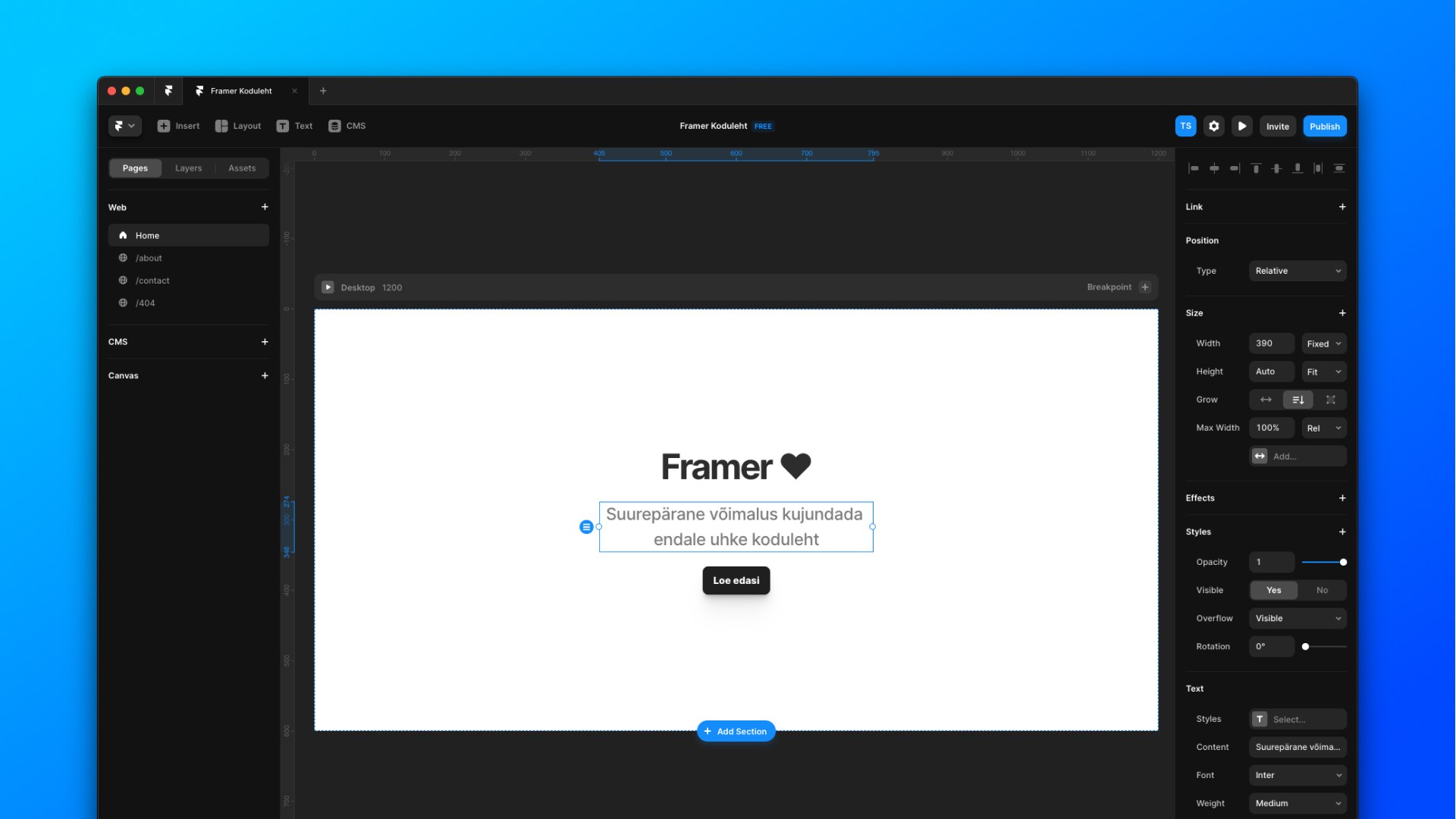
TL;DR: Framer is a powerful no-code tool for building modern, fast-loading websites—without writing code. Perfect for designers, startups, and personal brands. In this post, you’ll learn how Framer works, where it shines, and see a real example built in one weekend.
Need help with a custom Framer site? See how we do it.
What is Framer?
Framer is a tool that works in your browser or as a desktop app—and lets you visually design and launch a full website.
The company behind Framer has been around for a while. They originally offered design and prototyping software, and their Framer Motion library is still one of the most popular ways to animate on the web. The team knows what they’re doing—and they’re actively reshaping how we build for the web.
Framer isn’t the only player in this space, but thanks to a solid team and strong support from designers and developers alike, we think it’s on its way to becoming a category leader.
Framer makes building websites faster
In Framer, you can visually build a site without writing a single line of code. There’s a wide range of prebuilt components you can customize to your needs. For more complex projects, you can use their Figma plugin to import your design directly into Framer.
Traditionally, building a site requires both a designer and a developer. But with Framer, the designer can take the lead and build the full site independently. Of course, having some frontend knowledge helps—especially if you want to push things further with UX.
Web animations made easy
One of Framer’s biggest strengths is animation. I’d even say that with Framer, an average designer can create animations that used to be beyond what most agencies in Estonia could handle.
Yes, there’s a small risk that every site becomes over-animated—but tasteful use of motion is a strength, not a flaw.
Animation and interactivity have been one of our strengths since the Flash era. With Framer, we can get to a polished result much faster. It also supports Rive and Lottie animations—so you can really bring your content to life.
Extend Framer with React components
The downside of most no-code tools is that they’re limited to what’s built in.
But Framer lets you write custom React components if needed. That opens up a whole world of possibilities and lets you build more advanced features when the defaults aren’t enough.
Framer isn’t for everything
Before you go all in, take a moment to consider your site’s current and future needs.
As of today, Framer is best suited for smaller and simpler websites. One limitation: creating multilingual sites can be a bit tricky.
That said, the team is small but focused. And even if the product feels a bit raw at times, we’re confident it’ll keep improving fast. We’ll keep sharing updates—and hopefully showcase a few exciting projects we’ve built in Framer.
Who is Framer a good fit for?
Here are a few examples of who we think would benefit most from a Framer-built site:
- Architecture and design studios
- Startups (landing pages, marketing sites)
- Law firms
- Boutique shops without e-commerce
- Restaurants
- Health clinics and wellness services
- Personal brands
- Photographers
Want a unique site?
We encourage everyone to give Framer a try. It’s a young platform and yes—some features are still missing. But on the right projects, it helps us build beautiful, custom sites faster.
As Framer grows, we believe it will raise the overall quality of web design.
Here’s a site we built in one weekend with Framer: https://futureform.framer.website
We used Figma, Framer, ChatGPT for text, and Unsplash for images.
Need a Framer site that stands out? Learn how we build websites or reach out and let’s talk.
