SEO Checklist: Optimize Your Website in 15 Practical Steps

TL;DR: A 15-step on-page SEO checklist. Covers keyword research, title tag, meta description, heading structure, URLs, content strategy, internal and external links, image optimization, mobile responsiveness, page speed, user experience, structured data, social sharing, and content freshness. The goal: boost organic visibility and drive conversions.
SEO Is Simple
Yes, really. Website SEO is not magic. It’s not something only expensive agencies can do. I’ve been building websites for 15 years and can tell you—search engines aren’t mystical.
Here are 15 real, actionable steps to improve your site’s search visibility. No hype, no made-up stats—just practical advice I personally use.
Just know this: SEO takes time. Your competitors can follow the same steps. There’s no guaranteed top spot.
SEO Basics
If you're a beginner, read this first:
What Is SEO?The Three Pillars of SEO:
Technical SEO
How your website is built. It must follow modern best practices, load fast, and be mobile-friendly.
Content
What you publish on your site. Keyword relevance, quality, and update frequency all matter.
Authority
Other websites linking to yours (backlinks) and how much traffic you get. Even paid ads or TV campaigns can help SEO—if users stay and engage.
1. Keyword Research
Right keywords bring the right visitors. Wrong ones = wrong audience and no conversions.
How to do keyword research:
- Think like a customer. What would they search?
- Use tools: Google Keyword Planner, AnswerThePublic.
- Check your current keyword performance in Google Search Console.
- Choose 1 main keyword + 3–5 long-tail keywords.
- Create separate content blocks or landing pages for different keyword themes.
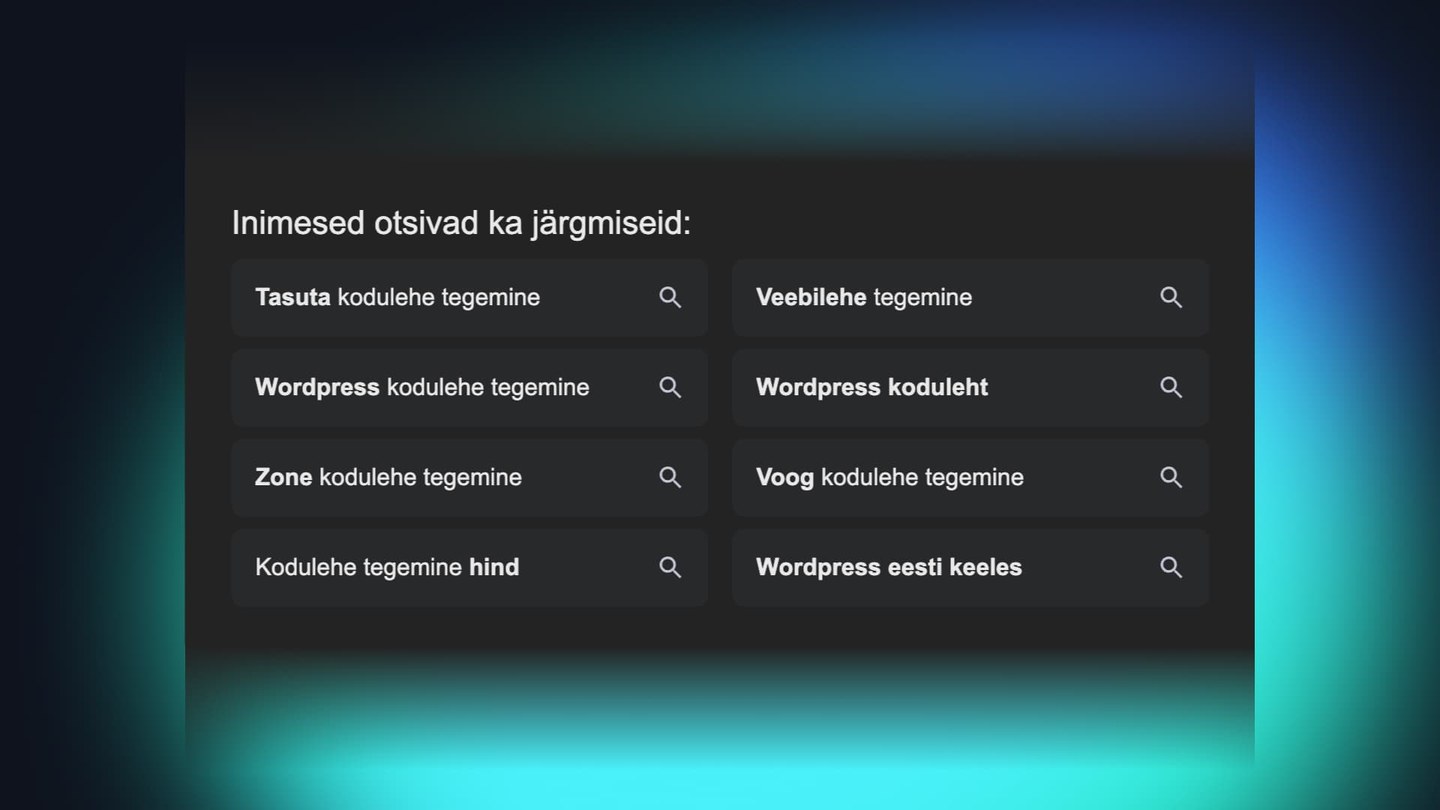
Pro tip:
Use Google’s “Related Searches” at the bottom of results—it’s free gold. Add local terms if your service is regional (“dog hotel Tallinn”).
2. Optimize the Title Tag
Your title tag is your first (and sometimes only) pitch in search results.
How to optimize it:
- Keep it under 60 characters.
- Place your main keyword within the first 55 characters.
- Add a value hook: “2025 guide”, “24h audit”.
- Use numbers or brackets (e.g., [checklist]) to boost click-through rate.
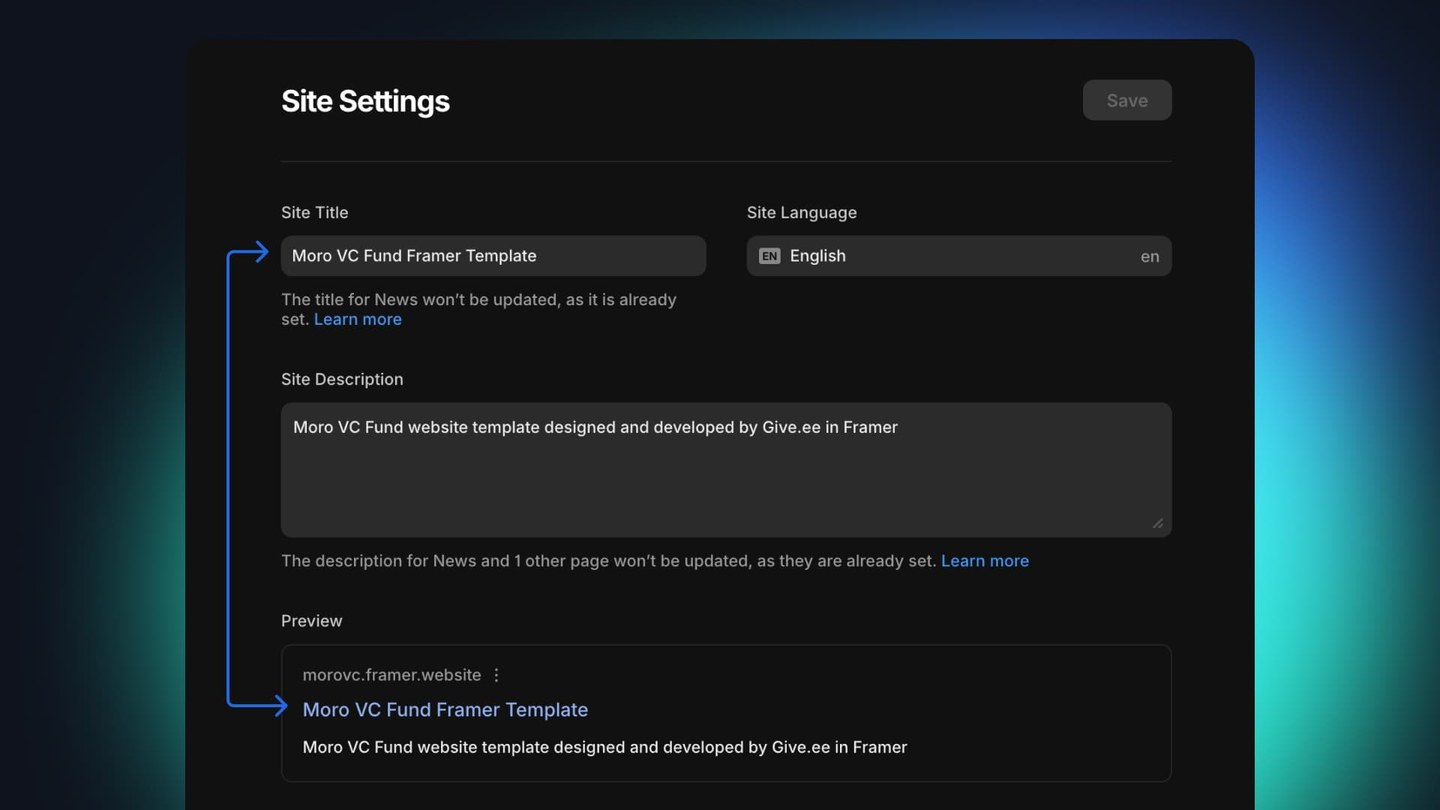
3. Write a Great Meta Description
Meta descriptions don’t directly affect rankings—but they affect clicks.
How to write it:
- Start with your value offer, end with a CTA.
- Keep it between 120–158 characters.
- You can test using emojis (✓, 🚀), but don’t overdo it—Google may ignore them.
4. Use a Clear Heading Structure
Google reads headings like a table of contents. Structure matters.
Best practices:
- Only one
<h1>per page. - Use
<h2>for subtopics,<h3>for details. - Don’t skip levels (e.g.,
<h2>→<h4>). - Don’t use heading tags just for styling—use CSS instead.
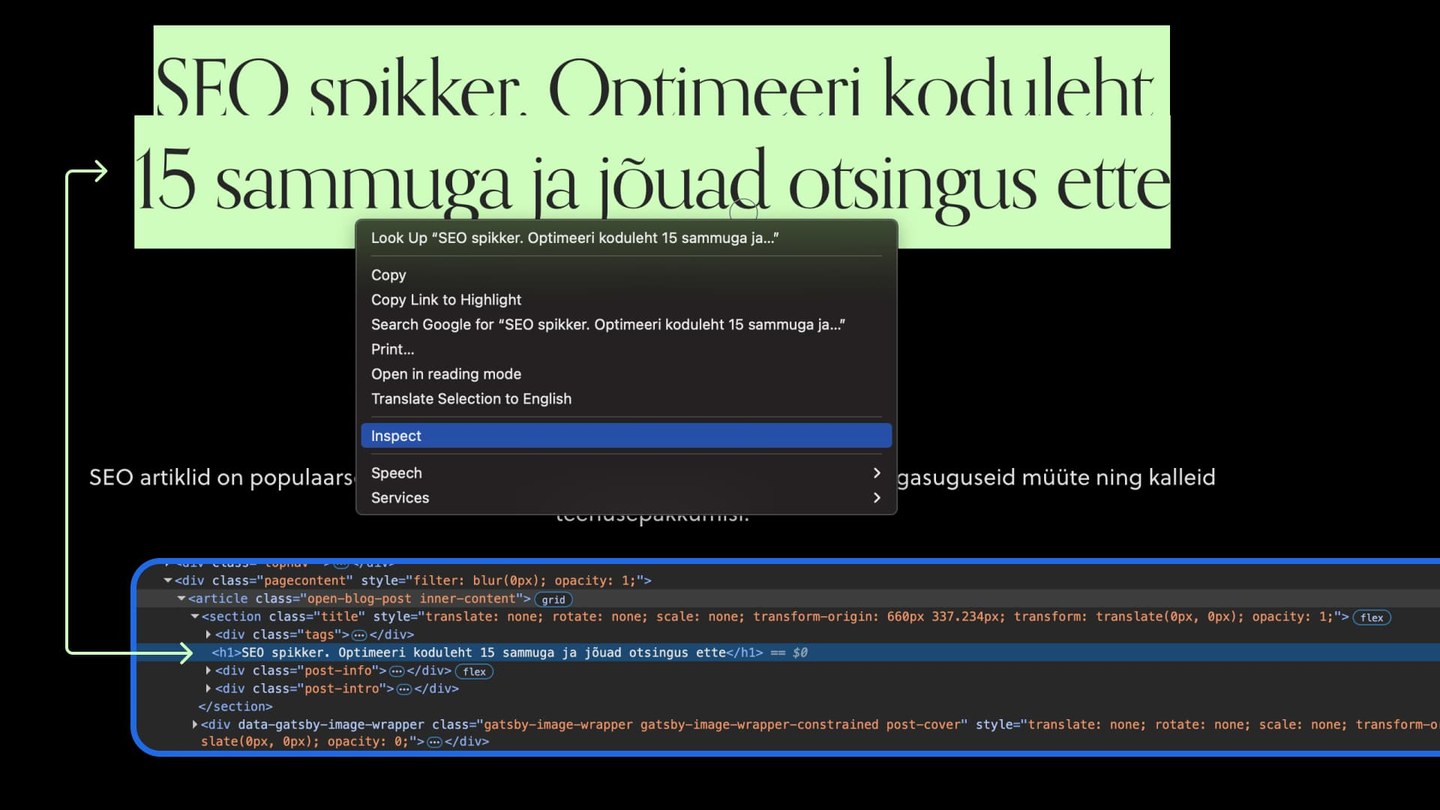
5. Optimize URLs
Short, readable URLs improve click-through and give context.
Best practices:
- Use the main keyword in the slug.
- Use hyphens (not underscores).
- Avoid numbers, IDs, or dates.
- If changing URLs, set up a proper 301 redirect.
6. Create High-Quality Content
Good content keeps people on your site. It also attracts backlinks.
Best practices:
- Keep it original and relevant.
- Aim for 700+ words. For best results, 1500–2200 words.
- Use keywords at ~1–1.5% density.
- Use ALT text on images and infographics.
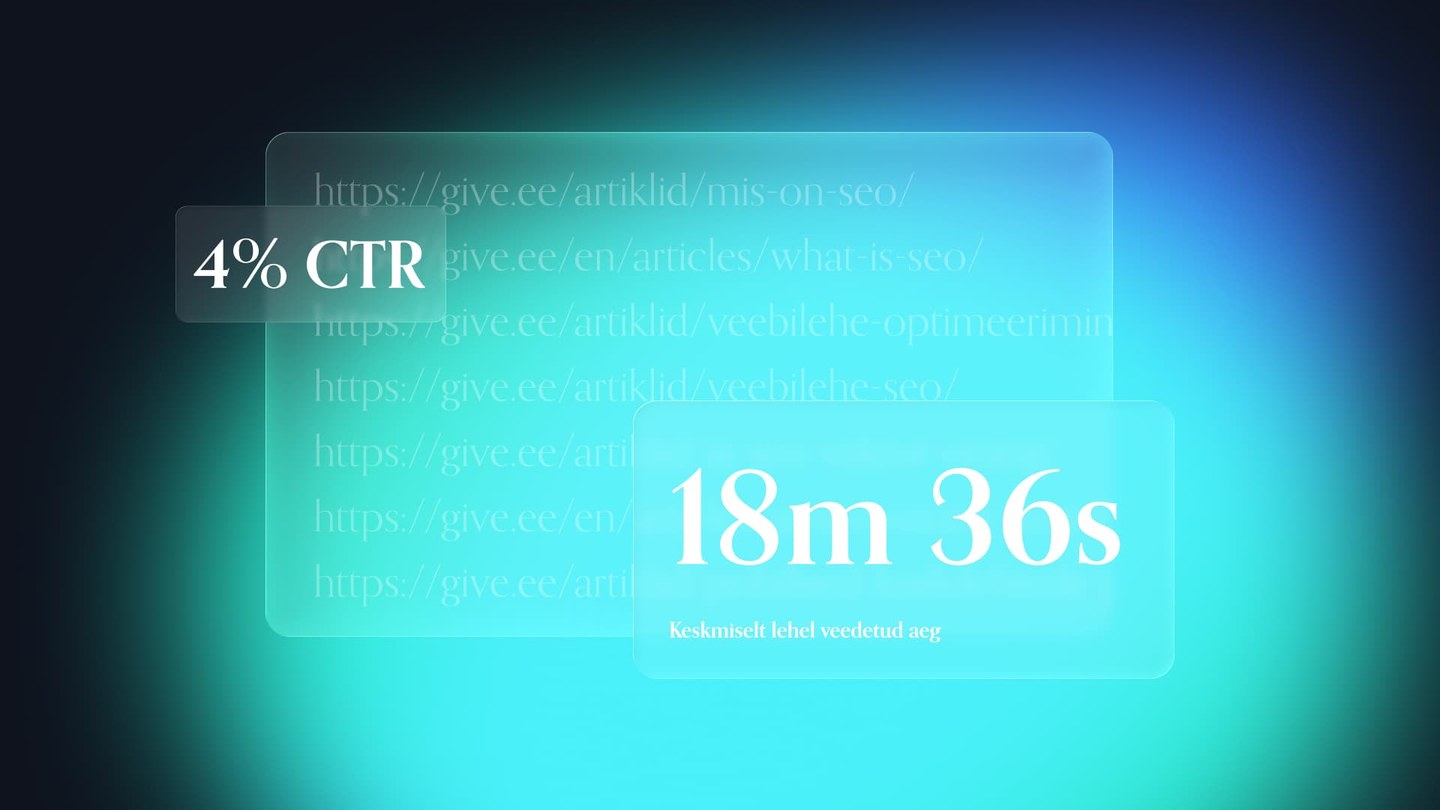
Pro tip:
Add a TL;DR summary at the top. Helpful for scanners and bots.
7. Internal Linking
You control internal links—use them wisely.
Why it matters:
- Distributes authority (aka link juice).
- Helps bots discover new pages.
- Keeps users engaged longer.
How to do it:
- Add 3–5 internal links per 1000 words.
- Use keyword-rich anchor text.
- Update old posts with links to new ones.
- Create a network: main pages link to subpages and vice versa.
Pro tip:
Link more often to your most important pages. For example:
- give.ee/en/services/framer-websites
- give.ee/en/services/brand-identity
- give.ee/en/services/ui-ux-design
8. External Linking
Linking to trustworthy sources builds credibility.
How to do it:
- Choose sources with Domain Rating ≥ 35.
- Link to original studies.
- Use
target="_blank"andrel="noopener". - Check broken links quarterly.
Pro tip:
Don’t add external links on sales-focused landing pages. If you must, open them in a new tab to avoid losing the user.
9. Optimize Images
Focus on three things: speed, SEO, and accessibility.
Best practices:
- Use descriptive filenames (e.g., dental-clinic-design.webp).
- Add descriptive ALT text.
- Use WebP format and lazy loading.
Pro tip:
Add a social sharing image (Open Graph): 1200×630 px, under 250kB. It improves visibility when shared.

10. Mobile Friendliness
More than 60% of traffic (varies by industry) comes from mobile. Google penalizes poor mobile UX.
Best practices:
- Use responsive design or build your site in Framer.
- Ensure no horizontal scrolling.
- Font size ≥ 16px.
- Avoid excessive pop-ups or chat widgets.
- Test with PageSpeed Insights
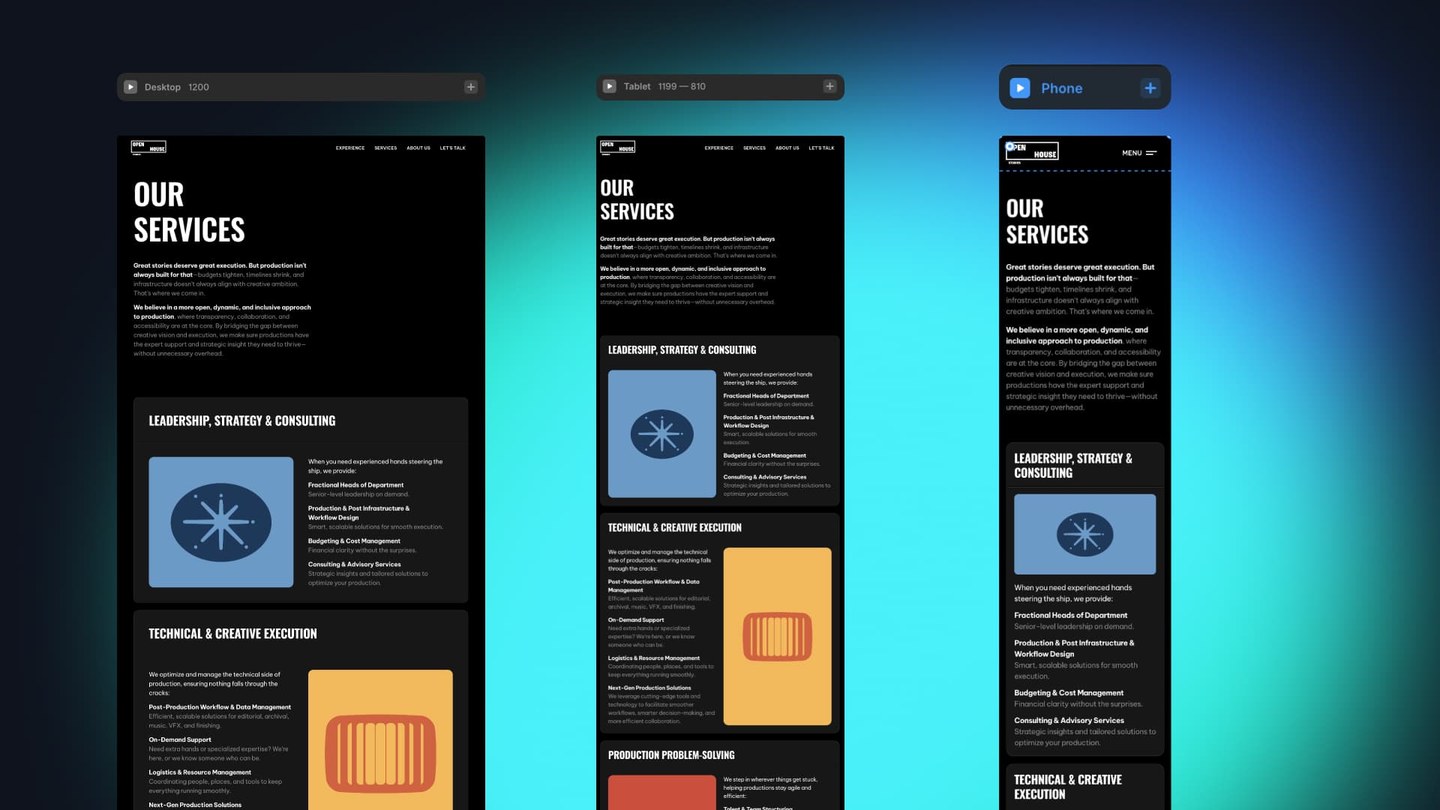
11. Page Speed
No one likes a slow site. Google doesn’t either.
How to optimize it:
- Minify CSS/JS.
- Use lazy loading and compressed images.
- Use a CDN (like free Cloudflare).
- Aim for LCP < 2.5s.
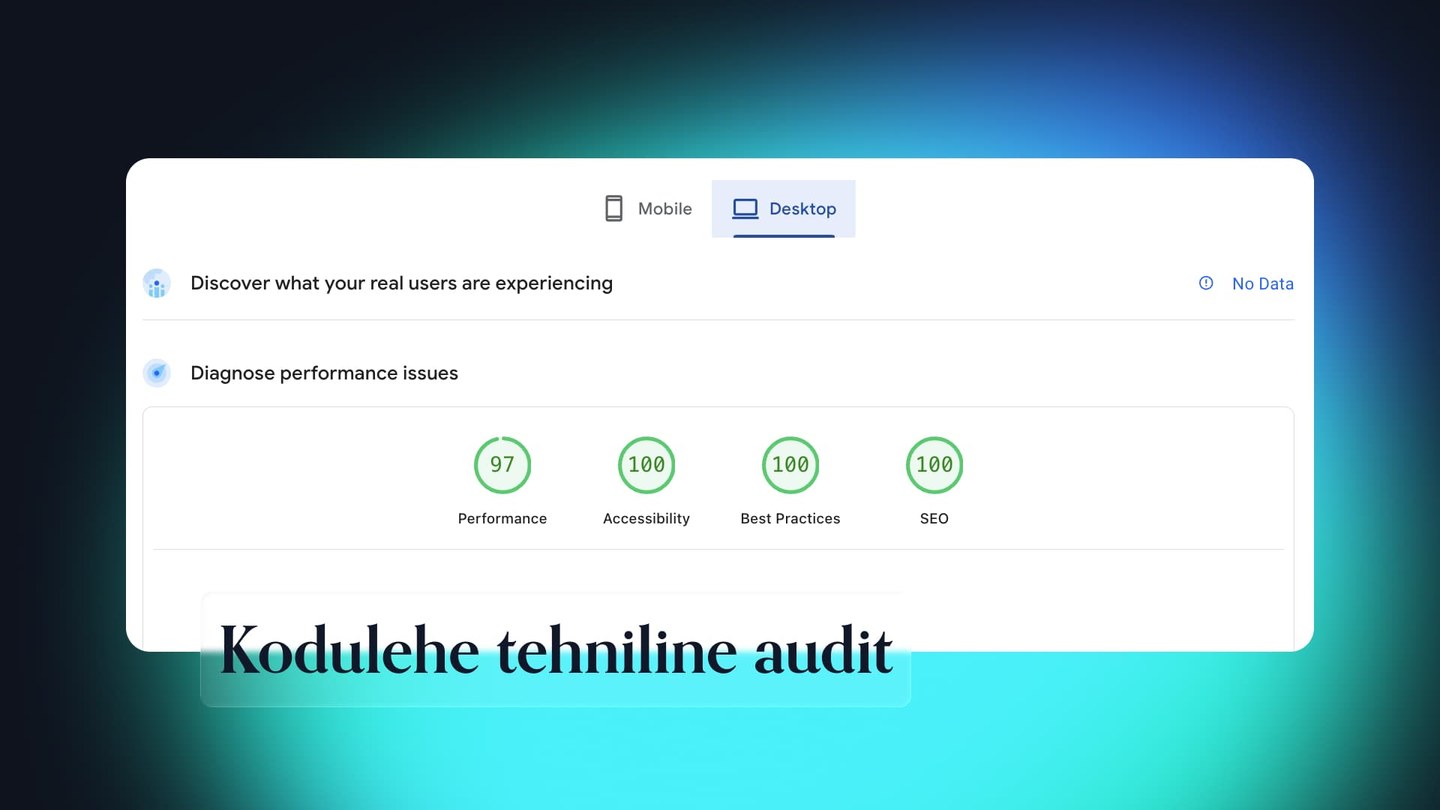
Pro tip:
Use Framer. It’s fast, flexible, and a great choice for small-to-medium business sites.
12. User Experience (UX)
Google tracks how users interact with your site—bounce rate, time on page, conversions.
How to improve UX:
- Clean, modern design.
- Clear information architecture.
- 5-second rule: users should instantly know what you offer.
- 3-click rule: users should reach what they need in 3 clicks.
- Build trust: show certifications, clear CTAs.
Pro tip:
Use tools like Hotjar or Microsoft Clarity to see where users get stuck or drop off.
13. Structured Data
Schema markup helps search engines understand your content.
How to use it:
- Choose the right type (BlogPosting, Product, Service, FAQPage).
- Add JSON-LD to
<head>or after content. - Use schema generators like schema.dev or RankMath.
- Validate with Google's Rich Results Test.
- Keep it updated.
Pro tip:
Add a short FAQ at the end of articles and mark it with FAQPage schema to boost SERP visibility.
14. Social Sharing Integration
Social sharing can drive traffic and backlinks.
Best practices:
- Use a floating share bar around 15% down the page.
- Test different CTAs like “Share the knowledge”.
15. Keep Content Updated
Google prefers fresh content. Outdated articles drop fast.
How to do it:
- Run quarterly content audits.
- Add “last updated” dates.
- Highlight what changed to give readers a reason to return.
- If content is totally outdated, write a new post and 301 redirect the old one.
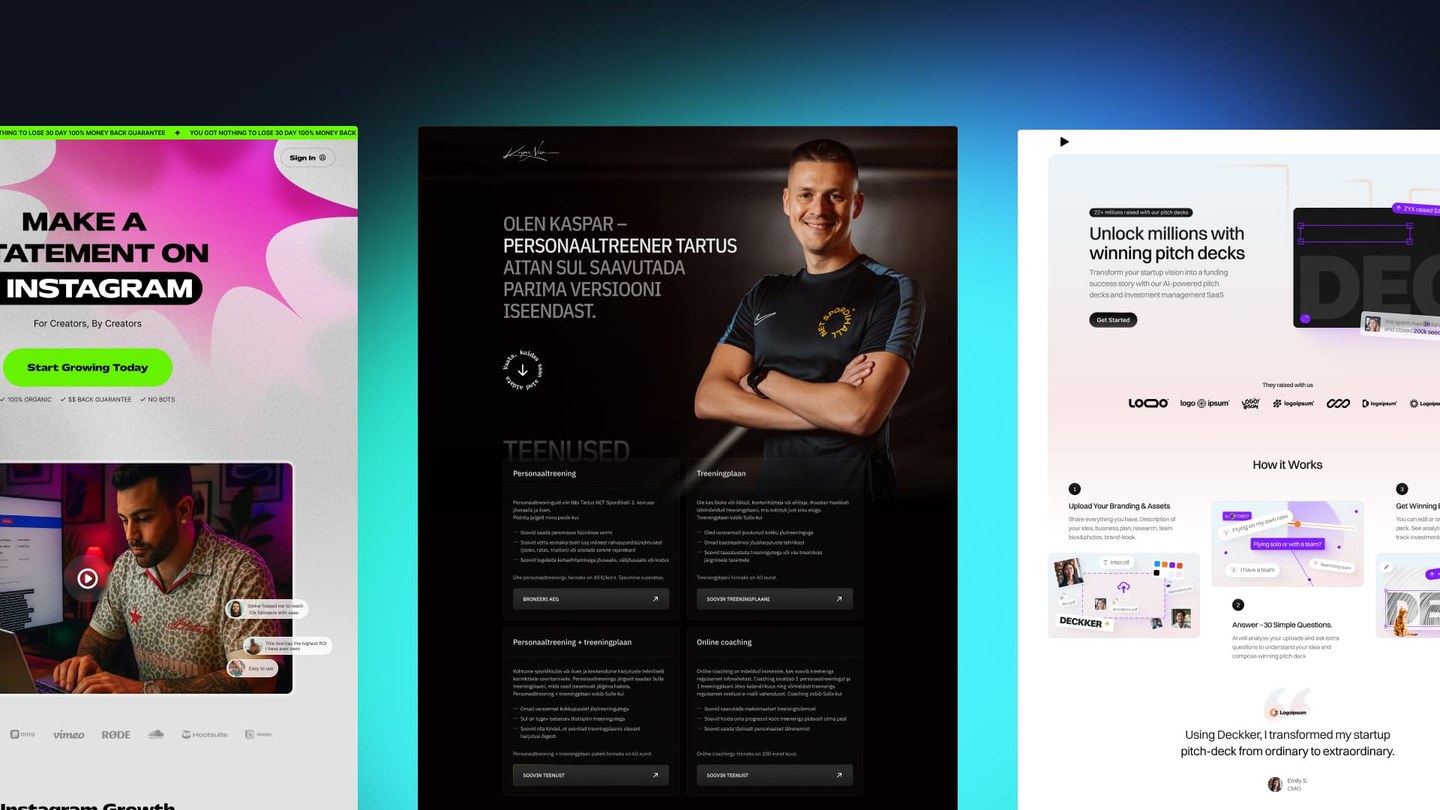
Final Words: Put This SEO Checklist to Work
Follow these 15 steps consistently and you’ll see results. Rankings go up, and more importantly, traffic converts.
Not sure where to start? Book a free consultation. I’ll personally review your site and give you three concrete actions to improve it.
